Google Chrome is at the forefront of the new technologies and Google services are the first to use them. Here are some examples of features only available in Google Chrome:
1. Native printing in Google Docs. You no longer have to download PDF files and use Adobe Reader or a similar PDF reader to print documents. Google implemented a W3C working draft from 2006.
2. Uploading folders in Google Docs. While you can install a Java applet in other browsers to upload folders, Chrome is the only browser that supports this feature natively.

3. Voice Input in Google Translate. The latest Chrome version supports the HTML Speech API, which provides speech recognition and input to web pages. The first Google service that supports this feature is Google Translate, but it’s also tested for Google Web Search. Instead of typing your query or the text you want to translate, you can speak into your computer’s microphone.
4 & 5. Desktop notifications in Gmail and Google Calendar. It’s a really useful feature that replaces the annoying pop-up notification in Google Calendar and shows an unobtrusive notification when you receive a new message.
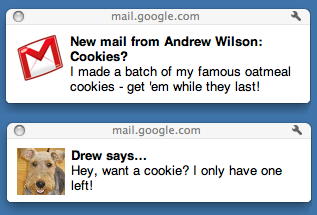
6. Open PDF attachments in Gmail using the built-in PDF reader, instead of Google Docs Viewer. It’s not clear why Google doesn’t detect Adobe Reader’s plug-in to use a more full-featured PDF reader.
7. Drag and drop Gmail attachments to your desktop. Instead of clicking the “download” link, you can drag the file icon to your desktop.