Until now, Blogger automatically generated the URL of a post using the first words from the title. If you want to customize the URL, there’s a new “permalink” option in the “post settings” sidebar. When you create a post, click “permalink”, enable “custom URL” and type the file name. You can only customize the file name (it’s highlighted in the following example):
http://googlesystem.blogspot.com/2012/07/custom-blogger-url.html
… and you can only use alphanumeric characters, underscore, dash and period.
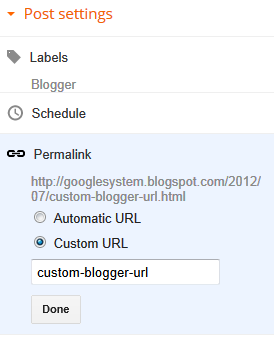
It’s important to note that you can choose a custom URL only when you create a post and you can’t change it later.
Why use this feature? Create shorter permalinks, use different keywords in the URL, improve search rankings. “A site’s URL structure should be as simple as possible. Consider organizing your content so that URLs are constructed logically and in a manner that is most intelligible to humans,” suggests Google.
As a side note, there’s a mistake in the help center page for this feature: “Because Blogger automatically creates the URL from information from your post title, your URL would change should you decide to edit the title. This would result in broken links, and fewer visitors to your blog.” That used to be a major annoyance in the pre-2006 Blogger, but it’s no longer the case today.