Gmail added a lot of new features lately. The People Widget, announced one month ago, should be available to everyone. The widget shows information about the people you’re communicating with: profile photos, occupation, recent Buzz messages, recent email and documents shared with you, calendar availability and more.

If you already use Rapportive, you need to disable the extension to see the People Widget. You can also disable the People Widget from the settings page. Rapportive has more data sources than Gmail’s widget: Twitter, Facebook, LinkedIn, FriendFeed, Google Profiles, so you may find it more useful.
The action bar is displayed at the top of the page even when you scroll down, so you can quickly archive a conversation, label it or read the next conversation without scrolling to the bottom of the page or using keyboard shortcuts. A similar feature is available in Gmail’s app for Android.

As you can see in the screenshot above, Gmail now shows additional information next to the sender’s name to help you protect against email spoofing. When you receive a message from some who isn’t in your address book, Gmail will show the email address next to the name. If a website sends an email on behalf of someone, Gmail adds “via domain.com” next to the email address so that you know that the message wasn’t sent directly. Gmail uses email authentication to verify the source of the messages you receive, but this data was only used to detect spam and phishing. Now Gmail also shows a warning which informs you that “this message may not have sent” from the email address that appears in the “from” header.

Google Contacts learned a thing or two about structured addresses and it now allows users to separately list the street name, the city, state and postal code. Google tries to split the address automatically, but the results aren’t great all the time. Just click “details” next to the address and a new pane lets you edit address fields:
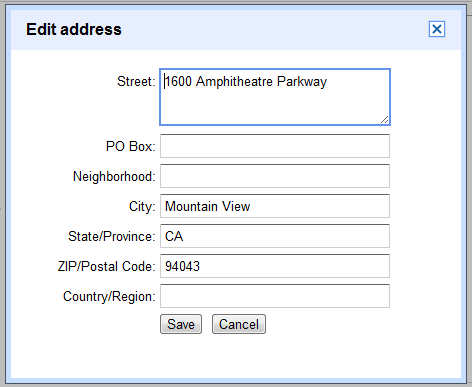
{ Thanks, Steren, Bogdan, Sean, Alex, Vasu and Amit. }