A cool feature from Chrome OS is now ported to Chrome for Windows: the app launcher. For now, it’s only available in Chromium, but it will soon make its way to Chrome’s dev channel. To enable it, open a new tab, enter this address: chrome://flags, press Enter, scroll to the bottom of the page, click “Enable” next to “Show Chromium Apps Launcher” and restart the browser.
You should see a new icon in the taskbar for a launcher that includes the apps you’ve installed from the Chrome Web Store and a search box that works just like Chrome’s Omnibox. The app launcher is great because it’s there even if Chrome’s windows have been closed and it’s a faster way to open an app, perform a search or go to any other site. You can also use it for simple calculations and unit conversions. It reminds me of the Google Quick Search Box and a similar feature from Google Desktop.

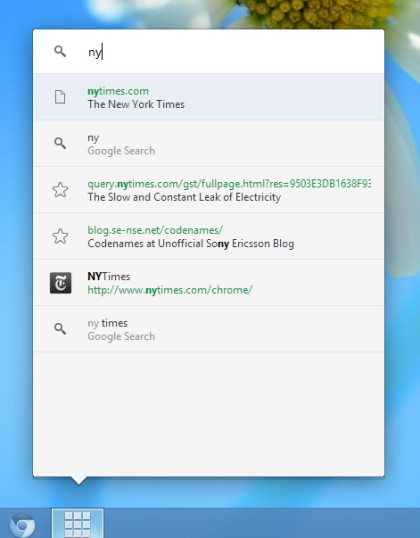
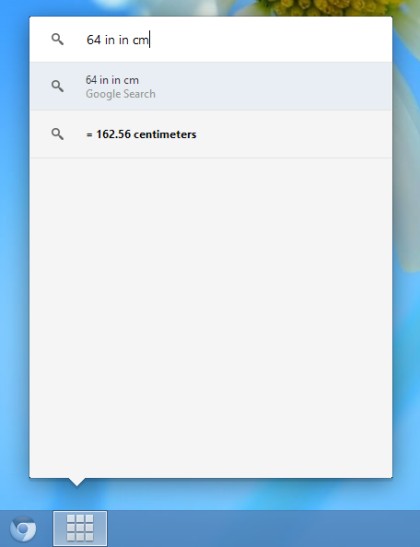
{ via Chrome Story }