![]() Back in 2009, the Hotmail guys published a blog post detailing how to get an embedded calendar for your website using Windows Live (now Hotmail) Calendar, and we’ve been using that little iframe snippet ever since. To be honest, other than trying (and sometimes falling a bit short) to keep our LiveSide calendar up to date, we haven’t thought much about the embedded calendar much since then, even though it didn’t work quite as well as we wished.
Back in 2009, the Hotmail guys published a blog post detailing how to get an embedded calendar for your website using Windows Live (now Hotmail) Calendar, and we’ve been using that little iframe snippet ever since. To be honest, other than trying (and sometimes falling a bit short) to keep our LiveSide calendar up to date, we haven’t thought much about the embedded calendar much since then, even though it didn’t work quite as well as we wished.
Recently, however, it came to our attention that not only had the embedded calendar functionality been updated, but a new set of documentation for creating and using the embed codes as well as REST documentation has been updated on MSDN. While you’ve been able to use the new embed codes (available through Hotmail Calendar >Share>Make your calendar public) for some time now, the documentation has recently been updated, making things a bit more clear.
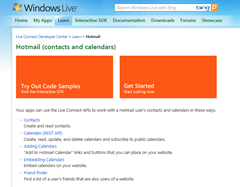
Not only can you simply embed calendars (works great in a WordPress sidebar by using a text widget, for example), but you can create, read, update, and delete a Hotmail calendar using the Live Connect APIs with REST or JavaScript.
Anyway, we’ve finally gotten around to updating our sidebar calendar, and we’re quite happy with how much better it works. If you want to embed your calendar on your blog or website, just click on the Share button on your calendar and scroll down to “Make your calendar public” to get access to HTML, ICS, RSS, and Embed codes:
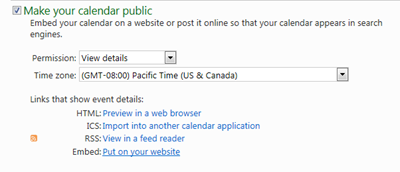
Now we’ve just got to get to work on filling out our LiveSide Calendar for what promises to be an exciting year for Microsoft – Mobile World Congress, SxSW, E3, and lots more to come with expected announcements about the Windows 8 beta and release, and lots, lots more!