
Following the screenshot leaks of SkyDrive yesterday, revealing details about Microsoft’s plans for paid storage and SkyDrive apps for Windows and Mac, today we’ve been tipped about even more new features that are said to be coming to SkyDrive soon. These features are said to be part of SkyDrive Wave 5 M3 (version 16.3), and below is a summary of what we know about this update:
- Manage BitLocker recovery keys stored on SkyDrive – Currently in Windows 7, you can save BitLocker recovery keys onto removable media or another hard drive that is not encrypted, in case you forget your password. It appears that Windows 8 will support saving of BitLocker recovery keys directly onto SkyDrive. To retrieve your BitLocker recovery keys on SkyDrive, users needs to be either using a trusted computer, or verify themselves using a confirmation number via email or SMS. Check out the SkyDrive options menu below showing how this can be accessed:
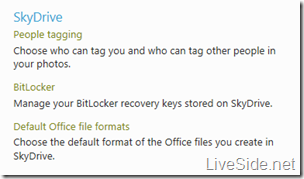
- Support for OpenDocument formats – Currently SkyDrive’s Office Web Apps only allow creation of Microsoft Office’s Open XML formats (.docx, .xlsx, .pptx), however in the next update SkyDrive will support OpenDocument Formats (.odt, .odp, .ods) as well. Check out screenshot below showing the option to select the default document format for SkyDrive:
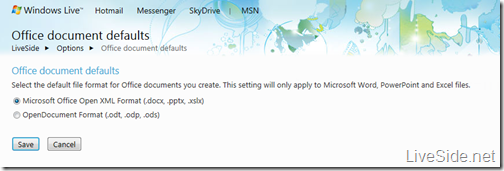
- Access files and folders on local computers via new SkyDrive app for Windows and Mac – We know there is a new SkyDrive app for Windows and Mac, but what we didn’t know is that it does more than just letting you browse files and folders stored on SkyDrive using your PC or Mac. The app will also allow you to browse files and folders stored locally on your computer via the SkyDrive web interface, provided you enable it in the app settings:
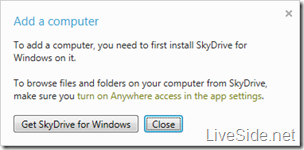
Once it has been enabled, you’ll be able to remotely access files and folders via the “Computers” menu (previously “Devices” when shown at BUILD), as shown below:
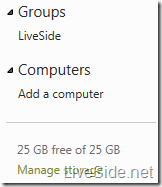
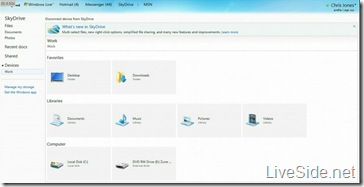
- URL Shortening service – One of the biggest complaints about SkyDrive is that the direct link to files and folders stored on SkyDrive are way too long, and with the next update SkyDrive will support URL shortening via its http://sdrv.ms domain. Simply click on the “Shorten” button when sharing a link, as shown below, and a shortened URL will be generated for you:
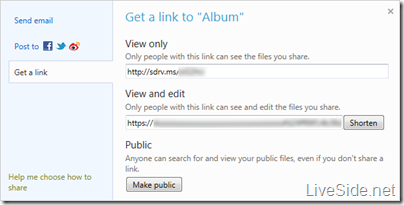
- Direct Share to Twitter (and other services) – The last update saw an improvement to the sharing features of SkyDrive, with options to allow you to directly share files and folders to Facebook, MySpace and LinkedIn. However, direct sharing to Twitter was not supported, and you had to “Get a link” and manually copy and paste it into Twitter in order to share. This has changed in the updated version:
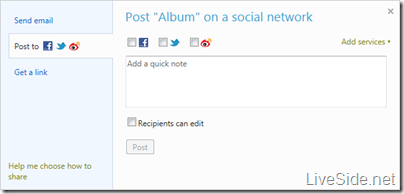
As shown above, you can now directly share files and folders to Twitter, and not just that, this has been expanded to other social networks too, such as Weibo for the Chinese market, amongst others.
- Increase of individual file size limit to 300 MB – Microsoft increased the individual file size limit on SkyDrive to 100 MB back in June last year, however this still pales in comparison to competitive services like Dropbox (Unlimited via desktop app, 300 MB via website). The upcoming update is set to upgrade this file size limit to 300 MB, matching Dropbox’s limit:
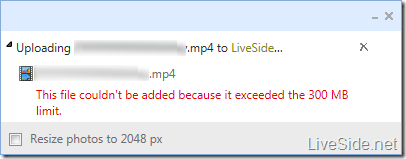
However, we’re not sure whether the purchasable storage plans will further increase this file size limit too.
That’s all we’ve got for now, and we’re sure there’ll be much more welcoming changes in this update that we don’t yet know about. We can really see Microsoft is getting serious with SkyDrive, preparing it to head up against DropBox and the upcoming Google Drive. For more information on what’s next on Windows Live, stay tuned at LiveSide!