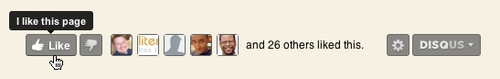As you may remember, last year we switched our comment system to Disqus, and we’ve been really impressed with the difference it’s made. We’re getting lots more comments than ever before, from a wider range of readers, and it’s easy for us to moderate those comments to block spam, etc. (although that really hasn’t been much of a problem). Disqus has been great to work with, too, quickly responding to the few issues we’ve had with them, and helping us out getting the most out of their service here on LiveSide. We highly recommend them!
As you may remember, last year we switched our comment system to Disqus, and we’ve been really impressed with the difference it’s made. We’re getting lots more comments than ever before, from a wider range of readers, and it’s easy for us to moderate those comments to block spam, etc. (although that really hasn’t been much of a problem). Disqus has been great to work with, too, quickly responding to the few issues we’ve had with them, and helping us out getting the most out of their service here on LiveSide. We highly recommend them!
First of all, if you’ve been commenting on our posts using Disqus, THANK YOU!!! You can post as a guest, or log in via Disqus, Facebook, Twitter, Open ID or Yahoo! (and yes we’ve been pestering Disqus to add Windows Live ID authentication, too, here’s what they said:
We have a larger initiative to make our approach to federated identities more robust, so we are trying to figure out how various social APIs would fit in.
so hopefully Live ID will be part of the new, more “robust” Disqus!)
Disqus has been making continuing improvements in other areas already, and you may have noticed a new “Like” system that’s appeared on our blog (and any others you visit that use Disqus, there are lots of them). Here’s some info from the Disqus blog post:
…Liking comments has been a core piece of Disqus since the beginning, and we’re now extending this feedback mechanism to the top-level page or article itself. Community Likes is an easy, quick way for your visitors to give feedback and make their presence known on your site, all without having to post an actual comment.
Community Likes also functions as a slick way for people to share the article on Facebook and Twitter (only if they give it a thumbs up — but don’t worry, we’ve been seeing over 90% likes over dislikes). That means that liking content with Disqus’ buttons taps into the power of both Facebook’s and Twitter’s social networks.
So now in addition to “Liking” LiveSide.net on Facebook (easy to do from our sidebar on the right, thanks if you already “Like” us!!), you can now easily “Like” individual blog posts. Just click on “Like”, and you’ll have the option to share via Facebook or Twitter (or not at all):

Of course we want to encourage you to leave a comment, too, we love hearing your reactions to our posts (or whatever is on your mind about Windows Live and Microsoft, really).
So thanks again for the great comments, check out the “Like” buttons, and as always, let us know what you think in the comments!