Today, Microsoft announced Windows Azure Toolkits for Devices, consisting of assets for Windows Phone, iOS and Android. Using the toolkits, developers can use the cloud to accelerate the creation of applications on the major mobile platforms.
Windows Azure Toolkit for iPhone (v1.0)
Now available: Windows Azure Toolkit for iOS. Developers can download the package and quickly get started writing iPhone apps on the Windows Azure platform without having to have intimate knowledge of Microsoft tools, such as Visual Studio.
Getting Started with the iOS Toolkit (screencast)
Detailed technical review of the iOS toolkit
Source code and zip: https://github.com/microsoft-dpe/watoolkitios-lib
Sample application: https://github.com/microsoft-dpe/watoolkitios-samples
Documentation: https://github.com/microsoft-dpe/watoolkitios-doc
Windows Azure Toolkit for Windows Phone (v1.2)
At TechEd North America version 1.2 of the Windows Azure Toolkit for Windows Phone will be released.
New developer features include integration with the Windows Azure Access Control Service (e.g., a wizard, automatic setup, tooling and code), full support for Windows Azure Storage Queues and an updated user interface for the supporting Web application.
Download (current version) at http://watoolkitwp7.codeplex.com
Windows Azure Toolkit for Android
With the forthcoming release this summer, developers will be able to extend the functionality now available for iOS and Windows Phone to the Android platform with the Windows Azure Toolkit for Android. The Windows Azure Toolkit for Android is expected to be ready in June.
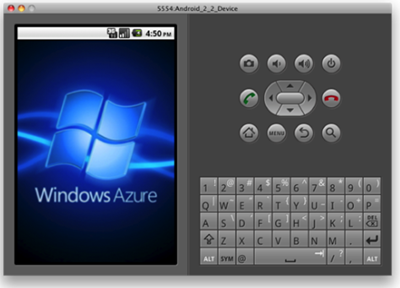
Cloud Ready package
To simplify the process of setting up services in Windows Azure, the Windows Azure Team is also releasing a “Cloud Ready” package for the toolkit. This package is designed to allow someone to quickly get started using Windows Azure without having to open and modify the services.

With the cloud ready package, you can quickly:
- Get setup with a Windows Azure Platform 30 Day Pass (optional)
- Setup a new Windows Azure storage account.
- Update the Windows Azure service package configuration to include your storage account information.
- Create a new Windows Azure hosted service, and deploy the package.
Download Cloud Ready package for Devices
Deploying the Cloud Ready Package for Devices (screencast)