SkyDrive just announced a new update, including the long awaited selective sync. After posting on it, we poked around a bit, and there’s an easy way to get the new update and new functionality on your desktop now.
Just go to https://apps.live.com/skydrive, and click on “Download the app”:
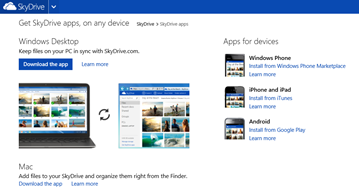
This will update your SkyDrive app (available in the systray) from Version 2012 Build 16.4.6013.0910 to Build 17.0.2003.1112, complete with selective sync:
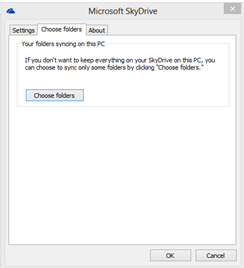
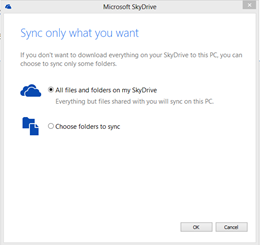
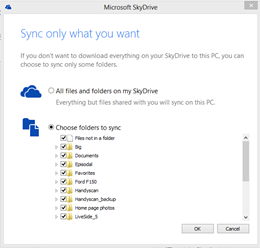
From there, you can set up your files to sync on each machine you have SkyDrive Version 2012 enabled.
Of course if you have been waiting for selective sync, you can install SkyDrive for the first time from apps.live.com, too.