Yesterday we received another tip on what appears to be more experimentation, or “flight testing”, on a new look for the Bing home page. Recently we’ve seen tests involving the ability to download Bing home page images, and then a wider rollout of a new features that offer a full screen option. This latest tip, from Chris (thanks!) via Twitter, provides us with a screenshot of a quite different looking home page:
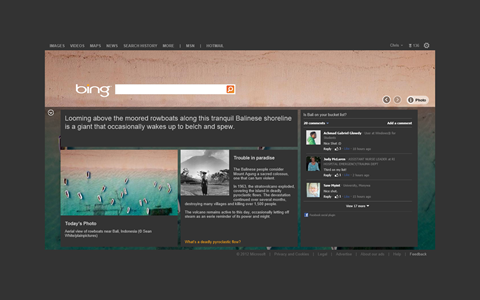
As you can see, the full screen image is in the background, overlaid with a set of boxes. Clockwise from the top left, we seem to have a description of the image, a Bing Social box asking for comments on the home page image, some more in depth information from the image, and a smaller version of the full image, with caption. This is all apparently accessed by clicking on the “i” Photo button at the top right, and can be toggled from this view to a more traditional view, as Chris shows here:
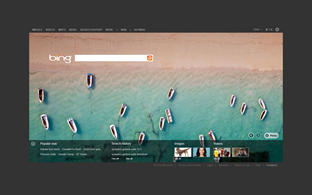
As is the case with many of these flight tests, this particular revision may or may not ever see a full rollout. What do you think, is it worth all the fuss to learn more about the images, including the ability to comment on them? Or do you just want a pretty picture on your home page before you start to search on Bing? And by the way, have you seen any different versions of the Bing home page, or Bing functionality? Let us know by sending a tip or leaving a comment, thanks!