 Today, in a blog post on Blogging Windows, Microsoft revealed its pricing structure for Windows 8.1, due to hit the shelves and the download queues on October 18th. There’s definitely some new information, and some changes in direction by Microsoft in how they’re going to sell Windows 8.1. First, unless you’re buying it already installed on a new device (more on that in a bit), Windows 8.1 will be sold in only two “consumer” editions (there is a Windows 8.1 Enterprise edition, too, which was just made available today on MSDN and TechNet for Volume Licensing customers), Windows 8.1 and Windows 8.1 Pro. Just as a refresher, here’s how TechNet describes the differences:
Today, in a blog post on Blogging Windows, Microsoft revealed its pricing structure for Windows 8.1, due to hit the shelves and the download queues on October 18th. There’s definitely some new information, and some changes in direction by Microsoft in how they’re going to sell Windows 8.1. First, unless you’re buying it already installed on a new device (more on that in a bit), Windows 8.1 will be sold in only two “consumer” editions (there is a Windows 8.1 Enterprise edition, too, which was just made available today on MSDN and TechNet for Volume Licensing customers), Windows 8.1 and Windows 8.1 Pro. Just as a refresher, here’s how TechNet describes the differences:
What are the differences between Windows 8.1, Windows 8.1 Pro, and Windows 8.1 Enterprise?
Windows 8.1 is the basic edition for home users. It includes the core feature set that home users require but does not include key business features, such as support for the ability to join domains, process Group Policy, and so on. Windows 8.1 Pro is for small- and medium-sized businesses. It provides enhanced features that help to easily connect to company networks, access files on the go, encrypt data, and more. Last, Windows 8.1 Enterprise edition is available through Windows Software Assurance. It includes all the capabilities of Windows 8.1 Pro, plus premium features such as Windows To Go, DirectAccess, BranchCache, AppLocker, Virtual Desktop Infrastructure (VDI), and Windows 8 app deployment.
The big news today is that Windows 8.1 will be sold only as “full version software”. Here’s how Brandon LeBlanc describes it in his Blogging Windows post:
Consumers who are not using a Windows 8 device will be able to buy Windows 8.1, either as a download from Windows.com or at your local store as a retail packaged DVD product. While pricing varies by market, in the U.S., Windows 8.1 will be available for $ 119.99 ERP (U.S.) and Windows 8.1 Pro will be available for $ 199.99 ERP (U.S.). The pricing and editions for Windows 8.1 are similar to what we have today for Windows 8.
One shift to note in Windows 8.1 is that we will be offering “full version software” at retail and online for download that does not require a previous version of Windows in order to be installed. The copy of Windows 8 that is currently available for sale at retail and online is an “upgrade version.” This shift allows more flexibility for customers in specific technical scenarios and is in response to feedback we’ve received. It will be easier for those consumers who want to build PCs from scratch, run Windows 8.1 in Virtual Machine (VM) environments, or run Windows 8.1 on a second hard drive partition.
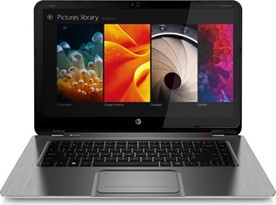 While the changes may have come “in response to feedback”, we’re pretty sure that no one said to Microsoft “hey, we want to pay more when we upgrade from Windows 7 to Windows 8.1!”. So why make the changes? Microsoft has always sold Windows in upgrade versions at significant savings to a full retail copy, and in fact with the initial release of Windows 8, a full retail version wasn’t even initially going to be offered. We think there may be a couple of reasons: first, the way Microsoft would much prefer that you get Windows 8.1 (and indeed, the way that most customers will get it), is by buying a new machine with Windows 8.1 installed. Windows 8.1, for all of its enhancements for use on a mouse/keyboard setup, is a touch first operating system. This holiday season should offer the first of a range of new Windows 8.1 touch enabled devices, both as ultrabooks and tablets, and Microsoft wants you to buy them, with Windows 8.1 included. As Brandon says at the end of his post:
While the changes may have come “in response to feedback”, we’re pretty sure that no one said to Microsoft “hey, we want to pay more when we upgrade from Windows 7 to Windows 8.1!”. So why make the changes? Microsoft has always sold Windows in upgrade versions at significant savings to a full retail copy, and in fact with the initial release of Windows 8, a full retail version wasn’t even initially going to be offered. We think there may be a couple of reasons: first, the way Microsoft would much prefer that you get Windows 8.1 (and indeed, the way that most customers will get it), is by buying a new machine with Windows 8.1 installed. Windows 8.1, for all of its enhancements for use on a mouse/keyboard setup, is a touch first operating system. This holiday season should offer the first of a range of new Windows 8.1 touch enabled devices, both as ultrabooks and tablets, and Microsoft wants you to buy them, with Windows 8.1 included. As Brandon says at the end of his post:
Windows 8.1 evolves Windows 8, bringing the latest advancements in hardware, apps and services and the OS to enable a unique experience in everything you do.
But the way we read the tea leaves, the converse is also true: Microsoft isn’t holding out much hope that Windows XP and Vista users, and even Windows 7 users, are going to upgrade their non-touch desktop machines to Windows 8.1, if they hadn’t already with the $ 39.99 offer. Windows XP users have been holding on to their ancient machines with a passion, and as Windows 7 is a much better operating system than XP, we think the same will hold true. And in fact, we would offer a word of advice: if you’re happy with your current operating system, by all means keep it!
So if you’re on a Windows 7 or lower device, Microsoft seems to be saying “move on up to a nice touch enabled device, it’s worth it”, and if you don’t, well thanks anyway. Why would you pay $ 100 or $ 200 to upgrade your machine to Windows 8.1 when you could put that money into a good new touch enabled device, anyway?