If you’ve ever wanted a Chrome extension that combines the most important Google services and lets you quickly switch between them, check Black Menu. It’s based on the short-lived vertical menu launched by Google in 2011, but it offers more features than Google’s menu.
Mouse over each menu item and you’ll get a gadget-like interface for a Google service. You can check your mail, compose new messages, create calendar events, add tasks, check your Google+ notifications, share pages to Google+, read the latest news, use Google Translate and Google Search, upload files to Google Drive, quickly search Google Drive and more.
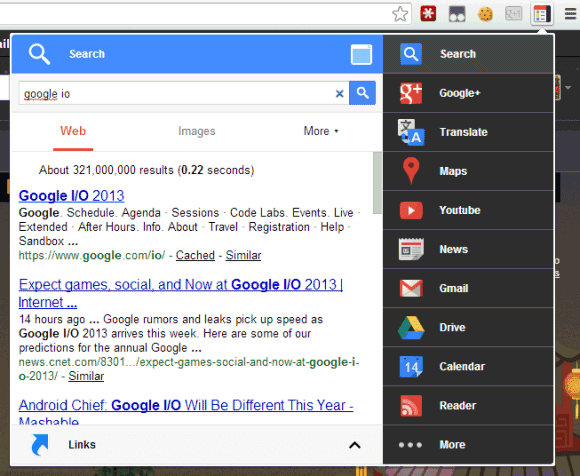

Mouse over the links section and you’ll see some useful links for the Google service you’ve selected. It’s great for quickly checking your favorite YouTube videos or creating a Google contact.
You can rearrange menu items and add new ones from the “more” section. For example, you can add the URL shortener option to quickly create a short URL for the current page. Add the Chrome Apps menu item to get a Chrome launcher that includes the apps you’ve installed in Chrome.
Black Menu is like a simplified iGoogle for Google services. Actually, the extension uses some iGoogle gadgets, but they’ll need to be replaced before iGoogle is gone.