Chrome has more than 310 million active users and it’s the most popular browser in the world, according to Google’s data. It’s available for Windows, Mac OS, Linux, Chrome OS, Android and now iOS. That’s right, you can install Chrome on an iPhone, iPod Touch or iPad that runs iOS 4.3+.
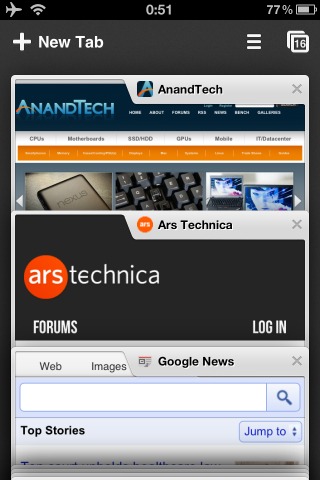
Obviously, Chrome for iOS doesn’t use the V8 JavaScript engine and it’s has to rely on Safari’s old JavaScript engine. The bad news for Chrome and all the other third-party apps is that they can’t use Apple’s fast Nitro JavaScript engine and the only app that can use it is Safari. That means Chrome on iOS is slower than Safari and slower than Chrome on Android. According to Anandtech.com, Chrome’s JavaScript performance is almost three times worse than Safari’s performance.
So why use it? It borrows the interface of Chrome for Android, it syncs bookmarks, passwords and visited pages, it doesn’t limit the number of tabs you can open, it has an incognito mode, it comes with the powerful Omnibox and integrates Google Voice Search.
Chrome for iOS is more about the ubiquity of Google’s browser and being able to access your bookmarks and the pages you visit from almost any device.
Chrome has always being associated with the word “fast” and it’s likely that many iPhone / iPad users will be disappointed that Chrome for iOS is not fast enough. Unfortunately, Apple’s policies don’t allow Google to use its own JavaScript engine or even Safari’s fast JavaScript engine.
My other complaint is that Chrome for iPad uses a tab overflow feature that’s annoying and far from intuitive. When you open many tabs, you’ll notice that Chrome collapses exactly the tabs you’ve recently used.

When Google released Chrome 4 years ago, few people would have expected that the new browser will become more popular than Firefox and Internet Explorer. Chrome’s popularity continues to grow and the new release for iOS will allow iPhone and iPad users to get a glimpse of Google’s browser. Those who want more can buy an Android device.