Google has finally released an Android app for Cloud Print. The application lets you print from any Android device to a Cloud Print-enabled printer, send files to other Android devices or save them to Google Drive as PDF files. You can also track the status of your print jobs. Until now, you had to use third-party apps.
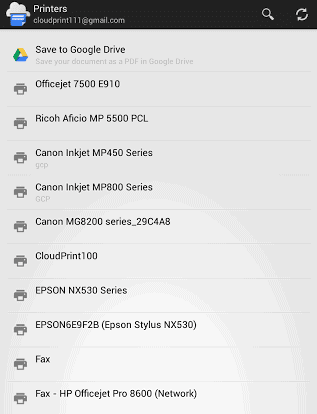
One way to print a file is using the “print” button from the application and selecting the file you want to print. Make sure you’ve installed a file manager like ES File Explorer or OI File Manager to be able to print other files than images. Another option is to use the “share” button or menu item from almost any Android app and select “Cloud Print”. For example, you can open a web page in Chrome for Android, pick “share” from the menu and you can print the entire page. You can also select some text from the page and print the text selection.
There are a lot of Cloud Print-enabled printers from Canon, Brother, HP, Samsung, Epson, Dell. If you don’t have one of these modern printers, you can still use the app if you’ve installed Chrome on your computer and enabled the Cloud Print connector (you computer needs to be on when you’re printing).
Speaking of Cloud-ready printers, do you have one? Does it work well with Google Cloud Print? I’m trying to find the best home office laser printer that supports Cloud Print.
{ Thanks, Daniel. }