Google Docs adds a feature that’s already available in Gmail: you can now upload images using drag and drop. Open a new document and drag an image from your desktop or from a file manager. This feature only works in the latest versions of Firefox, Chrome and Safari because it requires HTML5’s File API. Unfortunately, you can’t upload multiple images and Google Docs doesn’t show a placeholder image or a progress bar.


Speaking of uploading images, it’s difficult to understand why Picasa Web Albums doesn’t have a better way to upload images. An HTML5 uploader could add cool features like multiple file upload, progress bar, drag and drop upload. Even a Flash uploader would be much better. Right now, Picasa Web Albums uses an ActiveX control in Internet Explorer and recommends installing Picasa to upload images. If you don’t use IE or Picasa, you have to upload one image at a time.
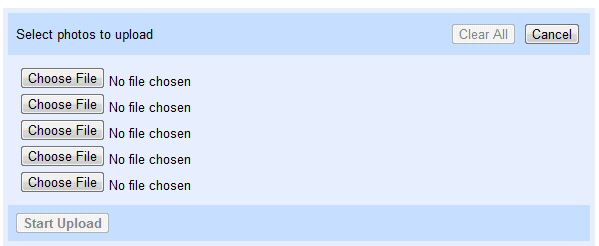
{ Image found by Ads of the World. }