Google Docs Viewer now works for spreadsheets too. Even if Google informs that the service can be used to preview “PDF documents, PowerPoint presentations, and TIFF files”, you can also try Adobe Postscript files, Word documents and Excel spreadsheets.
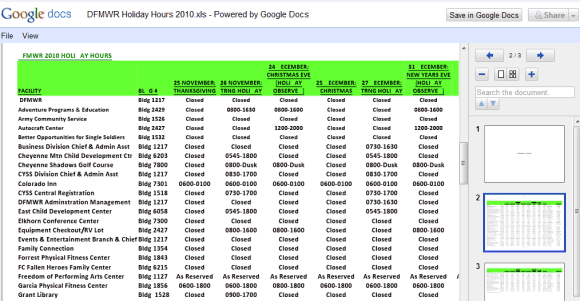
The viewer is not optimized for spreadsheets, so Google has to convert them to documents. That’s probably the reason why they don’t look very well, they’re not always readable and some of the characters are missing.

Unfortunately, if you click “Save in Google Docs”, Google saves the spreadsheet as a regular non-editable file. To open the file in Google Spreadsheets, you need to right-click, select “Make a Google Docs copy”, wait a few seconds and open the new file.