Apple stopped using Google’s maps service in iOS6 and switched to other providers. The new application added cool features like turn-by-turn navigation and vector maps, but the coverage isn’t that great. There are many countries with incomplete databases of streets and points of interests, a lot of mistakes, poor geocoding accuracy, outdated maps and empty spots. Even Apple admitted that the app is not good enough.
After a few months of waiting, Google finally released a native maps app for iPhone. It requires iOS 5.1 and it’s not optimized for iPad yet. The application has all the features of the old maps app and many new features: integration with Google Accounts, vector maps with 3D views, turn-by-turn navigation, Google+ Places integration, search suggestions and online search history. It doesn’t have all the features from the Android app, but it’s only the first version.
The interface is completely new and you need some time to get used to the new gestures. Google opted for a non-standard interface with few buttons and native controls so that you can see more of the map. “The app shows more map on screen and turns mobile mapping into one intuitive experience. It’s a sharper looking, vector-based map that loads quickly and provides smooth tilting and rotating of 2D and 3D views,” explains Google.
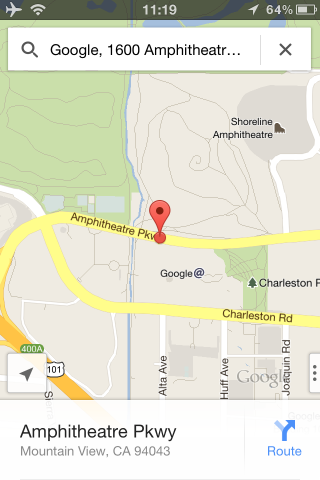
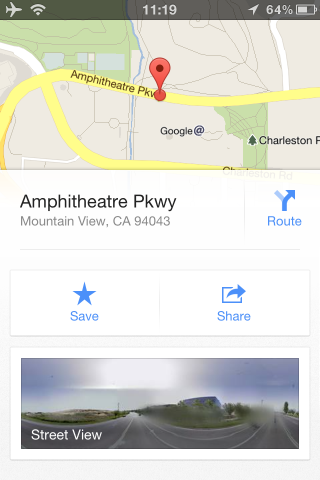
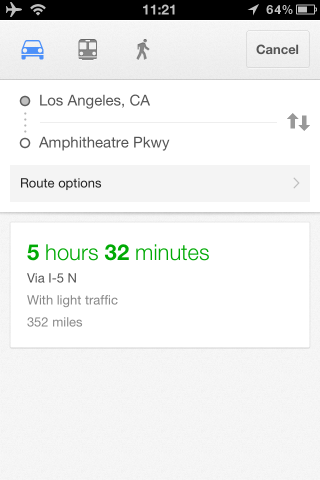

Google also released a SDK for iOS apps. “With the Google Maps SDK for iOS, developers can feature Google Maps in their applications on the iPod Touch, iPhone, and iPad. Also, the SDK makes it simple to link to Google Maps for iPhone from inside your app, enabling your users to easily search and get directions.”