Google Chrome will add support for instant search, the feature released this week by Google. An early implementation is already available in Chromium and in the latest Canary build. You can enable this feature by adding the following command-line flag to a Chrome shortcut: –enable-match-preview (in Windows, right-click on the shortcut, select “Properties” and append the flag to the “Target” value).
Chrome’s flavor of instant search is quite surprising. As you type a query in Chrome’s Omnibox, the browser shows a preview of Google’s results for that query. This is suboptimal because it doesn’t use Google’s predictions, which speed up entering a query. Instead of displaying the results for [weather] when you type “w”, Chrome only shows the results for [w].
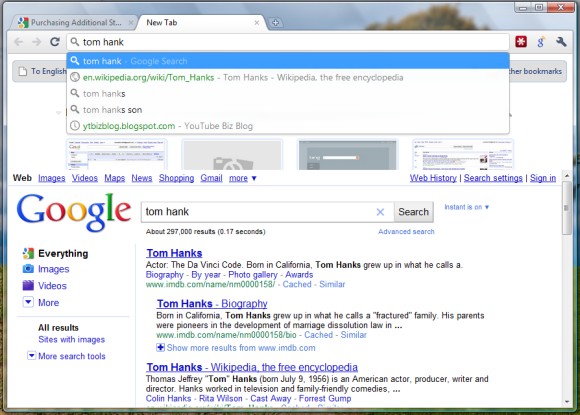
When you select one of the suggestions from the address bar, Chrome previews the results for that query. If Chrome finds a web page that matches your query, it loads that page. For example, when I type “m” in the Omnibox, Chrome autocompletes my query as http://mail.google.com, since I frequently go to Gmail. If I type “n”, Chrome loads Google News. It may be useful for frequently visited pages, but loading a page just because I type a letter in the address bar is a bit too much. This way, you may end up loading a lot of pages while typing a query and that may be distracting and may slow you down.

This feature works even if Google is not the default search engine. Hopefully, it will be considerably improved before the next Chrome release.
{ Thanks, PhistucK. }