Google’s feedback tool that’s used in many services for reporting bugs has a new interface. It looks much better and it doesn’t open a new page to show the information that’s sent to Google. You can also see a list of all your bug reports.



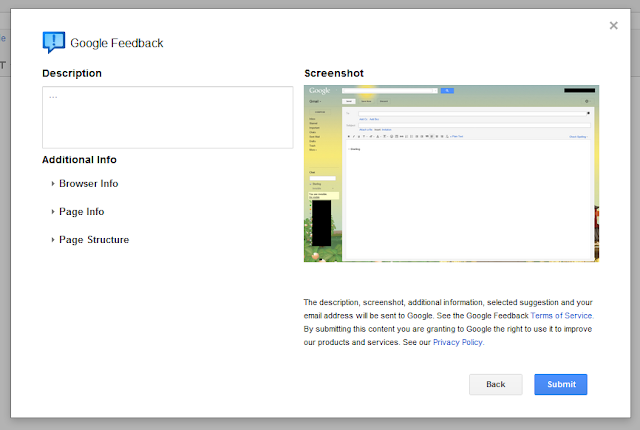
“Google Feedback lets you send Google suggestions about our products. We welcome problem reports, feature ideas and general comments,” informs Google.
To try Google Feedback, go to Gmail, click the “settings” menu and then “report a bug”. A similar feature is available in Google Docs, YouTube and many other Google services. You can see the old version of Google Feedback if you click “Report a bug” in YouTube’s footer when you watch a video.

Google Feedback started as an extension and now it’s a web app.
{ Thanks, Sterling. }