Now that YouTube uses Google Accounts and integrates with Google+, it’s a lot easier for Google to bring more Google+ features to YouTube.
You can now use your full name on YouTube. Just go to YouTube’s settings page, click “advanced” next to your email address and click “Begin using my full name on YouTube”.
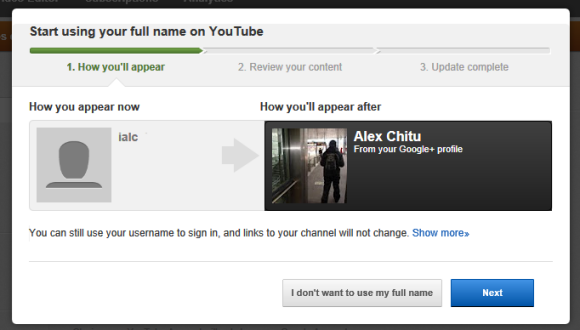
What will change after enabling this feature?
1. Your full name from your Google+ profile will replace your username on YouTube.
2. Your channel title and photo will change.
The YouTube username can still be used to log in and the channel URL will stay the same.
Google’s goal is to use the same identity on YouTube, Google+ and other Google services so that it can provide an unified experience. For example, other people that know you will find your YouTube videos much easier if you’re using your full name and your photo. YouTube’s commmenting system can also improve if people use their real identity.
Obviously, not everyone will want to drop their username, especially if they like/need anonymity or their username is very popular. That’s probably the reason why this feature is optional.
A Google spokesperson told LA Times that “YouTube will let people change their usernames back if they decide to start using their full name. (…) New users can still set their YouTube name however they want. The prompt comes up only for users who have a Google+ profile.”
“You’ll see this option when you upload or comment on YouTube (…). For partners, brands, and organizations, you won’t see this just yet. In the coming months we’ll be working on new options to give you even more control over your presence on YouTube,” informs Google.
{ Thanks, Katty. }