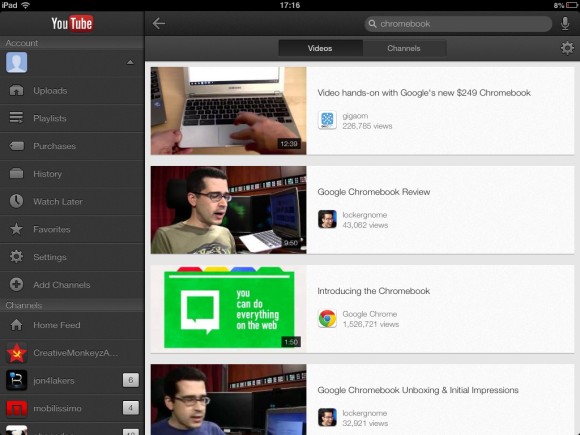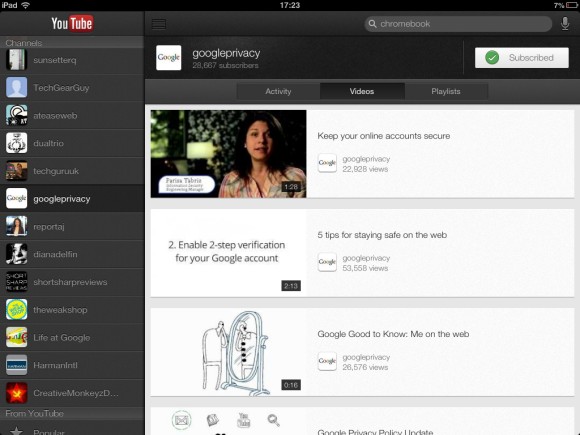
Three months after releasing an app for iPhone, YouTube updated it and added an interface optimized for iPad. The lack of a built-in YouTube app for iPad created an opportunity for other developers to come up with their own YouTube apps and some of them are pretty good.
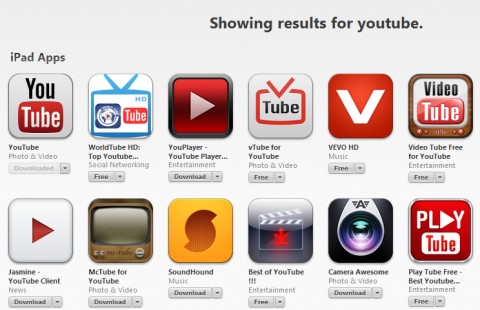
YouTube also updated the app to fill the entire 4-inch display of the iPhone 5 and added AirPlay support. The initial version of the app didn’t have AirPlay support and asked users to enable AirPlay mirroring, an inefficient method to play videos on an Apple TV. The new version supports AirPlay, but it uses a non-standard video player and videos stop playing on the Apple TV when you close the app. Another side-effect is that you still can’t use the background audio trick that lets you play songs or any other videos while opening another app or after locking the device. Both features are available in Apple’s old YouTube app and YouTube’s mobile web app.
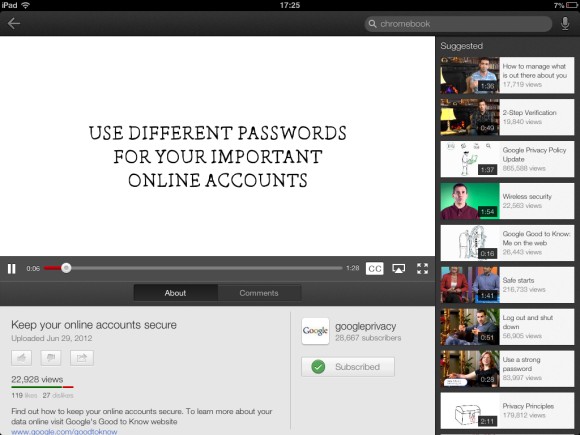
Obviously, YouTube’s app has a lot of features that weren’t available in the built-in app: recommendations, unified video history, voice search, closed captions, activity feeds. Unfortunately, the iPad app has a pretty low information density and most sections show fewer videos than Apple’s YouTube app. For example, the search feature shows only 4 results at a time in the landscape mode, while Apple’s app displayed 12 results. YouTube offers some advanced search options: sorting by date, ratings or view count, finding recent videos and filtering by duration, but the interface tries too hard to be consistent with the desktop interface, while ignoring that a tablet has a small screen. Apple’s App Store app from iOS 6 made a similar mistake by showing a small number of results at a time.