YouTube started to show a persistent bar at the bottom of the page that shows the videos from the active playlist. For example, if you click on a video from your subscriptions, the bar lists other recent videos uploaded by your favorite users. Click on one of your favorite videos and the bar is populated with the rest of the videos. The bar is also useful if you add videos to the queue, a temporary playlist built dynamically.
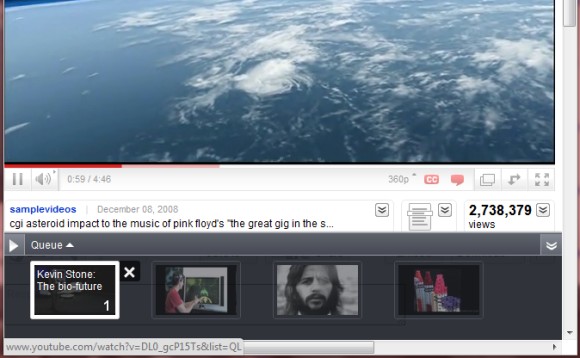
Sterling, a reader of this blog who noticed the new bar, found an annoyance: “Even if the cursor isn’t over the bar, it still pops up, so if you go rate a video, favorite or share it, as soon as you move near the bar, it pops up, blocking those settings, so you have to either scroll down or click on the bar to collapse it. It looks like the spot where the bar is triggered is just above where the video player ends when it’s in shrink mode.”
Once you collapse the bar, it no longer auto-expands, at least until you watch a new video. I couldn’t find a setting that disables the bar or moves it to its original position.
{ Thanks, Sterling. }