 Back in May this year, we reported a rumor that SkyDrive.com will be getting a “Recycle Bin” feature, along with an Android app, in the upcoming update. The rumor originated from an anonymous tipster who managed to obtain documents from several SkyDrive team member’s SkyDrive public folders, and one of these documents contained a timeline and features of upcoming SkyDrive releases. One of these rumored features, the Android app, was officially announced last week, giving some credibility to the rumor.
Back in May this year, we reported a rumor that SkyDrive.com will be getting a “Recycle Bin” feature, along with an Android app, in the upcoming update. The rumor originated from an anonymous tipster who managed to obtain documents from several SkyDrive team member’s SkyDrive public folders, and one of these documents contained a timeline and features of upcoming SkyDrive releases. One of these rumored features, the Android app, was officially announced last week, giving some credibility to the rumor.
The other rumor, the “Recycle Bin” feature, was never unveiled during last week’s SkyDrive announcement. However, LiveSide did some digging around the new “modern” SkyDrive.com and managed to find some code related to this upcoming new feature. Check it out below:
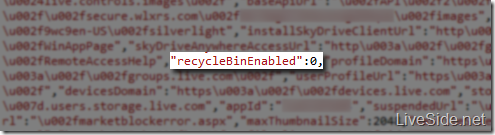
The code appears to be related to some on/off switch for the “Recycle Bin” feature. Once Microsoft decides to flick on the switch for this new feature, you’ll be able to see a new “Recycle Bin” item in the left navigation, as shown below:
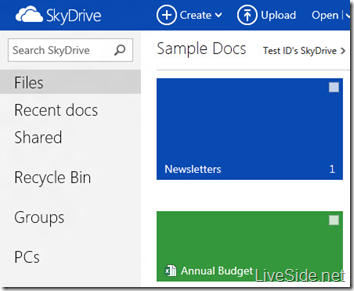
Whilst we don’t know how this “Recycle Bin” feature works exactly, it’s safe to assume that it’ll work in a similar fashion to the Recycle Bin on your Windows desktop. With SkyDrive.com’s recent “modern” update, deleting a file or folder has never been easier (the screen doesn’t even need to reload when you delete files!). But this also creates another problem – it’s much easier to make accidental deletes too, and currently there’s no way to restore these files back. This is when SkyDrive’s Recycle Bin will come in handy, so that you get a second chance to restore these accidentally deleted files.
Of course, whilst we know the feature may be coming, there’s many questions left unanswered. We don’t know whether files in your Recycle Bin will count towards your storage limit, or whether the Recycle Bin will be emptied periodically for you. What we also don’t know is whether this Recycle Bin has any relationship with your Windows PC’s Recycle Bin, and if you delete a file in your local SkyDrive synced folder, whether the file will also appear in SkyDrive’s Recycle Bin.
We might have to wait until the next SkyDrive.com update to see the new Recycle Bin feature – this might be as soon as when the Android app gets released, or it might be when SkyDrive.com finally gets the promised Excel Forms support. Regardless, this Recycle Bin feature is pretty much confirmed to be coming to SkyDrive.com, and it is only a matter of time on when we will see it in our SkyDrive. What do you think about this new feature? Will it be handy to you? Let us know in the comments below.