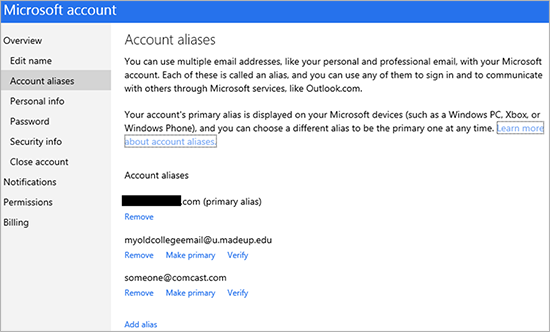Back in 2011, Microsoft began the process of simplifying the way you log in to Microsoft services, changing the old multiple account Sign In screen for Hotmail and other services to a single sign in, and has been promoting the use of a single Windows Live ID Microsoft account ever since then. As more and more people began to use single user devices like laptops and smartphones, and consolidated their accounts into a single primary account, having a separate account for each service or each persona (work, home, etc.) became more cumbersome than it was worth.
Back in 2011, Microsoft began the process of simplifying the way you log in to Microsoft services, changing the old multiple account Sign In screen for Hotmail and other services to a single sign in, and has been promoting the use of a single Windows Live ID Microsoft account ever since then. As more and more people began to use single user devices like laptops and smartphones, and consolidated their accounts into a single primary account, having a separate account for each service or each persona (work, home, etc.) became more cumbersome than it was worth.
However it’s still important for many people to maintain some separation between their “personas”, and Microsoft introduced the concept of “aliases” – that is, a single primary account connected to one or more subsidiary accounts, all with the ability to log in to the same services, but having separate identities for email etc.
Today, according to a blog post on the Outlook blog, the process of managing those aliases has been simplified.
Today, we’re replacing rename with a simpler and clearer choice to make any of your aliases a primary alias. We’ve also made it clearer why you might want to do this (and why you might not). Now that you can sign in with any alias, really the only reason to make a different alias your primary one is if you want a different email name to show on your Microsoft devices, like the background of your Xbox or your Windows 8 PC.
To manage your aliases (or make other changes to your account), go to https://account.live.com/, click on “Account aliases” in the left navigation bar, and then follow the instructions.
This change will roll out to all accounts in the next few days.
While the ability to change your primary alias has been around for a while, this new system makes it simpler to use and manage. If you want to rename your email address, for example, you can now set up a new email account, set it as primary, and then remove the old address from the account. You can do this up to twice a week, but if you do remove an account, it will become available in 30 days to anyone who wants it. You can learn more about adding or changing aliases on the Support page.
Do you use Microsoft account aliases? Do you find them to be easier to use than separate accounts? How often do you need to manage your aliases?