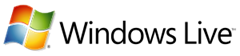 In a post on the Building Windows 8 blog this morning, Corporate Vice President Chris Jones laid out the thinking behind what he calls “Windows Live, reimagined”, which perhaps most significantly, includes the zinger confirmation that Windows Live “did not meet our expectations of a truly connected experience”:
In a post on the Building Windows 8 blog this morning, Corporate Vice President Chris Jones laid out the thinking behind what he calls “Windows Live, reimagined”, which perhaps most significantly, includes the zinger confirmation that Windows Live “did not meet our expectations of a truly connected experience”:
Today the expectation is that a modern device comes with services as well as apps for communication and sharing. There is no “separate brand” to think about or a separate service to install..
And so with the introduction of Windows 8, Microsoft will apparently no longer be using the term “Windows Live” to refer to its cloud based services, partially because those services weren’t all cloud based, anyway:
Windows Live services and apps were built on versions of Windows that were simply not designed to be connected to a cloud service for anything other than updates, and as a result, they felt “bolted on” to the experience. This created some amount of customer confusion, which is noted in several reviews and editorials. The names we used to describe our products added to that complexity: we used “Windows Live” to refer to software for your PC (Windows Live Essentials), a suite of web-based services (Hotmail, SkyDrive, and Messenger), your account relationship with Microsoft (Windows Live ID), and a host of other offers.
The first and most important link to Microsoft’s cloud based services going forward will be your Windows Live ID Microsoft account:
When you connect a device or service to your Microsoft account, you’re automatically provisioned with a set of cloud services, including a contact list, calendar, inbox, instant messaging, and cloud storage. Of course these services connect to your PC and your Windows Phone, they’re accessible from any web browser, and they’re accessible to different apps if the developer of the app implements our API. Because these services are a part of your Microsoft account, they are shared across all Microsoft products and services. For example your contact list is shared across Windows Phone, Windows 8, Hotmail, Messenger, and SkyDrive, so when you add a contact in one place, it shows up in the cloud and on all of your other devices and services.
Once you’re connected, if you’re on Windows 8, you’re golden. You’ll have full access to SkyDrive, to Hotmail, to your roaming Windows 8 settings, and to Metro style apps.
But of course what is going to be a big concern for most many Windows users is what about what we’re using now? What happens to Windows Live on Windows 7, to Essentials, and to the way we connect currently? Of course we finally have a SkyDrive client on Windows 7, for the first time, and so SkyDrive can and should become a much bigger part of even a Windows 7 experience. But for Essentials users, or even Windows 8 users who are expecting a full complement of Windows Live Essentials services on Windows 8, that doesn’t appear to be happening. In a chart breaking down software and services in “the new world of Windows 8”:
|
Service |
Windows 8 |
Windows Phone |
Web/HTML 5 (live.com) |
API (dev. |
Earlier Versions |
|
Account |
Microsoft account |
Microsoft account |
Account.live.com |
OAUTH |
Windows Live ID, Passport |
|
Storage/ |
SkyDrive app, SkyDrive Desktop |
SkyDrive app, Office app |
SkyDrive.com |
REST, JSON |
FolderShare, Live Mesh, Windows Live Mesh |
|
|
Mail app |
Mail app |
Hotmail.com |
EAS |
Windows Live Mail, Outlook Express |
|
Calendar |
Calendar app |
Calendar app |
Calendar.live.com |
EAS, REST |
Windows Live Mail, Windows Calendar |
|
Contacts |
People app |
People app |
People.live.com |
EAS, REST |
Windows Contacts |
|
Messaging |
Messaging app |
Messaging app |
Integrated in Hotmail and SkyDrive |
XMPP |
MSN Messenger |
|
Photos/ Videos |
Photos app, Photo Gallery, Movie Maker |
Photos app, Camera Roll |
Photos.live.com |
REST, JSON (via SkyDrive) |
Windows Live Photo Gallery, Windows Live Movie Maker |
you can see that although Photo Gallery and Movie Maker come along for the Windows 8 ride, Windows Live Mesh is left behind, and Windows Live Mail becomes the Mail app in Windows 8, a much deprecated experience.
Windows Live Essentials isn’t going away, at least not yet. Jones refers to it in a single line thrown in at the end of the blog post:
For customers who use Windows 7, we have a set of Windows desktop apps, including Photo Gallery, Movie Maker, Mail, Messenger, Family Safety, and our recently released SkyDrive for the Windows desktop.
So it looks like it’s goodbye for “Windows Live”, and “be happy with what you’ve got, it’s all you’re getting” for Windows 7 users. Is that enough? Will this cause you to move more quickly to Windows 8? Were you confused by the Windows Live branding, or just disappointed in the poor performance and lack of updates of Windows Live branded products? And finally, is no brand at all better than one that “did not meet our expectations”?