 The first screenshots of Windows Phone 8.1, codenamed “Blue”, were leaked back in June this year when an alleged Nokia Lumia 920 with a pre-release build of the OS got into the hands of a Reddit user. The leaks cooled down a bit until earlier this month when images of the OS started to leak to the internet again. This week, more screenshots started to surface from a user by the name of qXerro, revealing some big changes and new features in the upcoming OS. We have listed some of these new features below:
The first screenshots of Windows Phone 8.1, codenamed “Blue”, were leaked back in June this year when an alleged Nokia Lumia 920 with a pre-release build of the OS got into the hands of a Reddit user. The leaks cooled down a bit until earlier this month when images of the OS started to leak to the internet again. This week, more screenshots started to surface from a user by the name of qXerro, revealing some big changes and new features in the upcoming OS. We have listed some of these new features below:
- App list sorting by frequency
This is one of the features borrowed from the recently completed Windows 8.1 that allow users to sort their app list by frequency of use in addition to alphabetical ordering. By tapping the double-arrow in the upper right hand corner, users can select between the two sorting options for their app list. This is actually consistent with what we have seen back in June. Unfortunately, WPCentral claims that this feature might be removed in later builds due to ongoing issues in the development process.
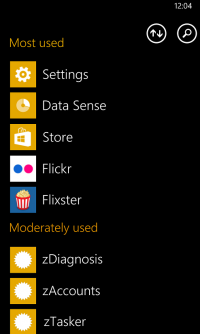 �
� 
- Actionable notifications
This is an enhancement to the existing pop-up notifications in which users can tap on the notification and quickly perform actions without leaving the current screen. For example, users can respond to a Facebook message received directly in the notification, as shown in the screenshot below (left). This will be enabled for app developers via the new Windows Phone 8.1 SDK. Interestingly, an alleged screenshot from WinPhoneViet also shows this in action (right).
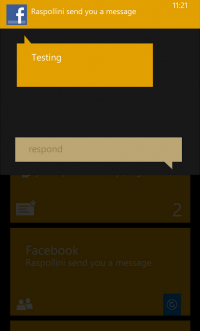 �
� 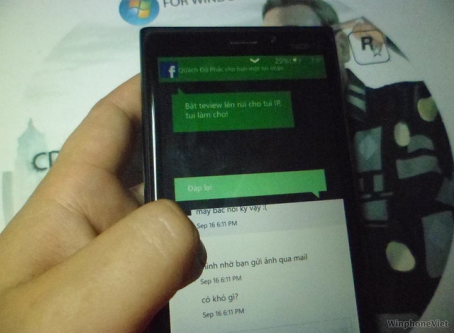
- Show battery percentage
This is perhaps one of the much requested features for Windows Phone – the ability to show the percentage of battery life remaining on the task bar next to the battery icon. You can see the percentage being shown in the screenshot above (right), and also the screenshot below shows the new settings option that enables this:
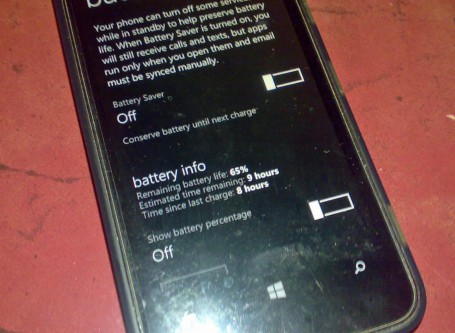
- Password protection for Kid’s Corner
In the current version of Kid’s Corner, there is a flaw in which you cannot set whether you want to set a password for Kid’s Corner or not. You can set a password for your own lock screen, but Kid’s Corner is usually left open unless your phone has timed out after a period of inactivity, in which case both Kid’s Corner and your own lock screen requires a password. In Windows Phone 8.1 this appears to have been addressed and you now have the option to turn password protection on or off specifically for Kid’s Corner. See the screenshot below:
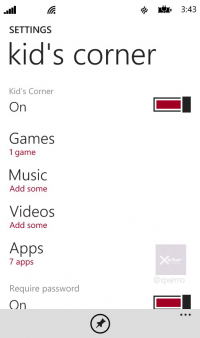
- Swipe left on the Start screen
One of the major changes to Windows Phone 8.1 is the ability to swipe left from the Start screen to unveil a new screen (swiping right is the App list). This new screen is very similar to the “Share” pivot in the current “Me” tile, but with the addition of personalisation options and setting shortcuts to turn on WiFi, Bluetooth, Battery Saver and notifications. See the screen below:
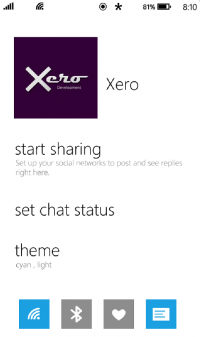
- Notification Centre
In the previous leaked screenshots, the Notification Centre was shown as a tile on the Start screen with a number indicating how many unread notifications were there. However, according to WPCentral, the way the Notification Centre will be accessed in later and final builds will different (i.e. not accessed via a tile). They add that new “ghost notifications” will also be available for developers in the new Windows Phone 8.1 SDK, allowing their app’s notifications to not show a pop-up toast but instead go directly to the Notification Center. Unfortunately, no screenshots currently exist showing how the new Notification Centre may look like, or how it will be accessed.
- “Cortana” personal assistant
We’ve� reported this a few days ago detailing “Cortana”, a personal assistant technology, that is intended to replace TellMe on Windows Phone. The technology will be able to learn and adapt, relying on machine-learning technology and the “Satori” knowledge repository powering Bing. It is able to use the phone’s abilities, such as its sensors, text messages, calendar entries, and more, and trigger actions based on pre-programmed rules or what it has learnt from these rules. Microsoft’s Bing team previously launched a concept Android app called on(X) which does something similar, but of course lacks the machine-learning and “Satori” knowledge aspects of “Cortana”.
- Sync accent colors between Windows Phone 8.1 and Windows 8.1
WPCentral� also claims that in Windows Phone 8.1 users will be able to sync their accent colors between their phone and their Windows 8.1 desktop, bringing the user experience between the two OS even closer together. Of course, given the variety of colors now offered on Windows 8.1, we’ll have to wait and see whether this also means that Windows Phone 8.1 will support more than the 20 pre-set colors available.
- Multi-selection of tiles on Start screen
Another way Microsoft is bringing the user experience between Windows Phone and Windows closer together is the ability to select multiple tiles at once on the Start screen. We reported this earlier last week, and a leaked screenshot shows this in action. It is unclear what users can do with this functionality, but guesses are that users could now manage multiple tiles at once (such as changing their sizes, moving their location…etc.).
- Week view in Calendar app
The user qXerro also claims that a week view is also coming to the built-in Calendar app in Windows Phone 8.1, something we have seen in the leaked screenshots from June. This is one of the much requested features as the current Calendar app only allow users to view daily and month views. Check out the screenshot below:
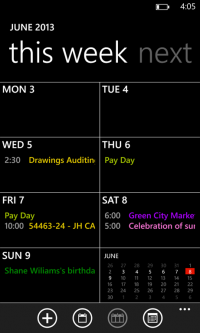
It is important to note that we cannot verify the authenticity of the above screenshots, nor the identity of qXerro, and there has been suspicions that some of the user’s screenshots were self-created. However, WPCentral claims that all of the information revealed by this user, including those in the screenshots, are in fact accurate according to their own sources. As such it is be possible that whilst the screenshots were manufactured, they may be created based on actual screens from the pre-release OS in which qXerro may have access to or have inside knowledge about.