Today Bing has announced a new look for the way you interact with Bing, called Bing Central. Now, you can manage your Bing Rewards points (and earn new ones in what they’re calling “missions”), as well as manage all of your Bing preferences (search history, saved maps, etc.) in one place.
A Bing Central FAQ has more on Bing Central Missions, and a Bing blog post explains more about Rewards:
Bing Central gives you a hub to manage everything you do with Bing. From checking your Bing Reward offers and redeeming credits, to managing your search history to discovering helpful Bing features and services. Now it’s all in one place.
Missions:
New to Bing? Want to learn more? With Bing Central you will find guided “missions” through Bing which, when you’re signed up, allow you to, earn Bing Rewards credits. The missions walk you through everything from planning a night out, how to see what your friends like on Facebook to finding out when your favorite TV show will air next.
Rewards:
If you use Bing, you can get rewards including gift cards, , Microsoft points, premium subscriptions and more. You can sign up, redeem your credits, discover new ways to earn and take part in sweepstakes directly from Bing Central.
Possibly more “rewarding” for Bing users, however, is a centralized place to manage all of your Bing settings:
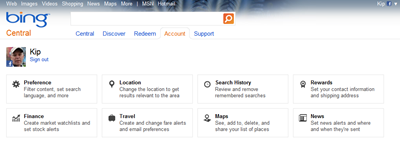
As you can see, you can set Bing Preferences, Location, Search History, Rewards, Finance, Travel, Maps, and News, all from a single Bing Central Account page.
As Bing Rewards is US only, Bing Central is apparently US only, too. We were hoping that at least the account preferences would be available more widely, but Gilly just checked a UK account for us, and came up empty. So if you’re in the US, enjoy, and if you’re not you’re probably used to this by now.