LiveSide reader Quikboy noticed that Bing Maps has received a bit of a facelift recently, and the menu for choosing between Road, Aerial, and Birds Eye views has changed:
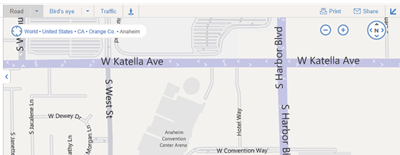
Included are new, bolder graphics for zoom and direction changes (at the top right), Road, Bird’s eye, Traffic and the StreetSide icons as top level menu items on the left, and a highlighted breadcrumb area with a “center on your current location” feature (changing from the location breadcrumb on mouseover):
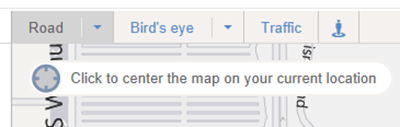
Unfortunately the Bing Maps blog seems to be having some issues at the moment, so no new blog post from them to highlight what we failed to notice – have you noticed any other new features/changes on Bing Maps?
(thanks for the tip, Quikboy!)