 We reported as early as February last year that Microsoft is working on connecting Chinese micro-blogging service Sina Weibo to Microsoft account. We’ve seen screenshots of it in action, and Microsoft had even confirmed this back in June last year, however the company had never turned on the switch for the connection. It seems like the wait is over for those users in China (who don’t have access to Twitter), as part of the SkyDrive update this morning, Microsoft also flipped on the switch for the Sina Weibo connection in Microsoft account.
We reported as early as February last year that Microsoft is working on connecting Chinese micro-blogging service Sina Weibo to Microsoft account. We’ve seen screenshots of it in action, and Microsoft had even confirmed this back in June last year, however the company had never turned on the switch for the connection. It seems like the wait is over for those users in China (who don’t have access to Twitter), as part of the SkyDrive update this morning, Microsoft also flipped on the switch for the Sina Weibo connection in Microsoft account.
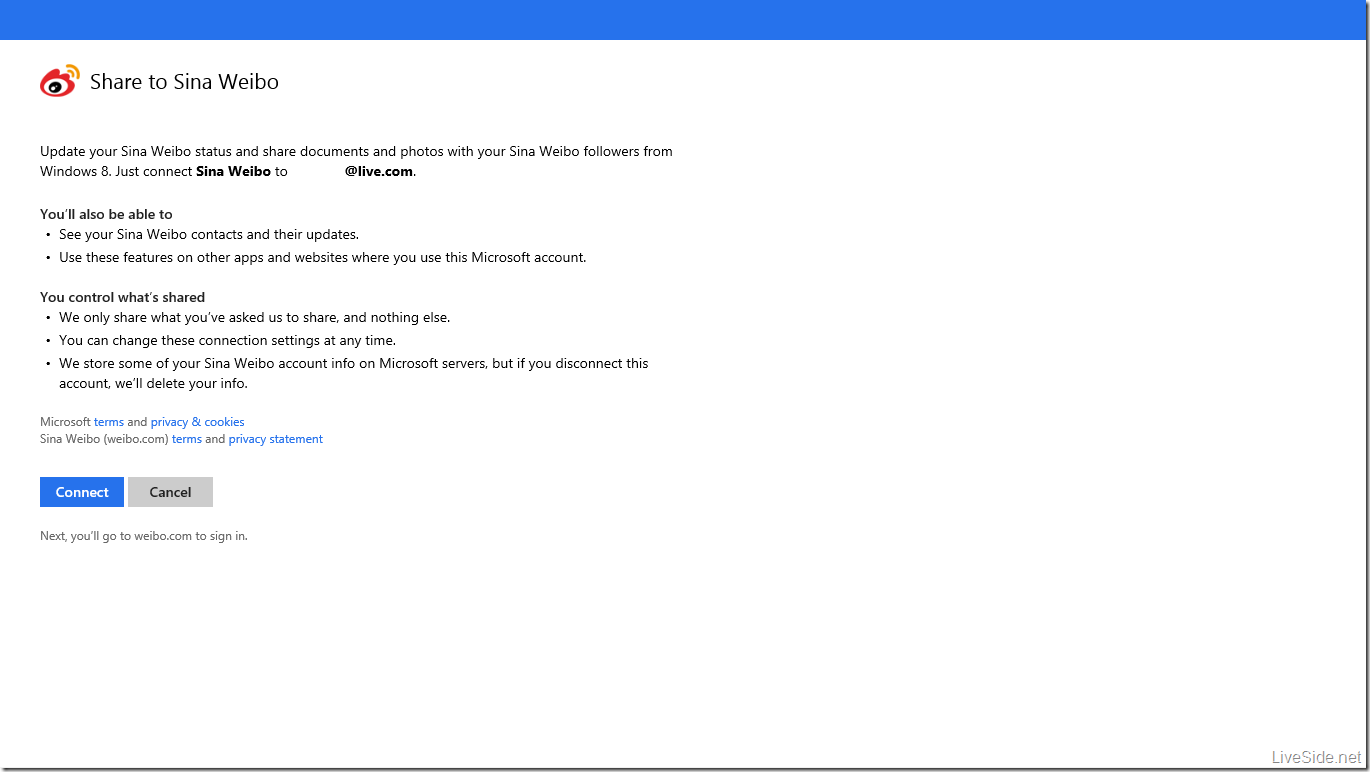
Once connected, similar to Twitter’s connection, the Sina Weibo connected service enables the following on Microsoft’s products and services:
- Ability to view Sina Weibo contacts on your Windows Phone (People hub), Windows 8 (People app), and Outlook.com (people.live.com) contact lists
- Ability to view status updates from Sina Weibo contacts on your Windows Phone and Windows 8 (People app)
- Ability to share a link to your SkyDrive files and folders to your Sina Weibo followers
- Ability to post status updates via your Windows Phone
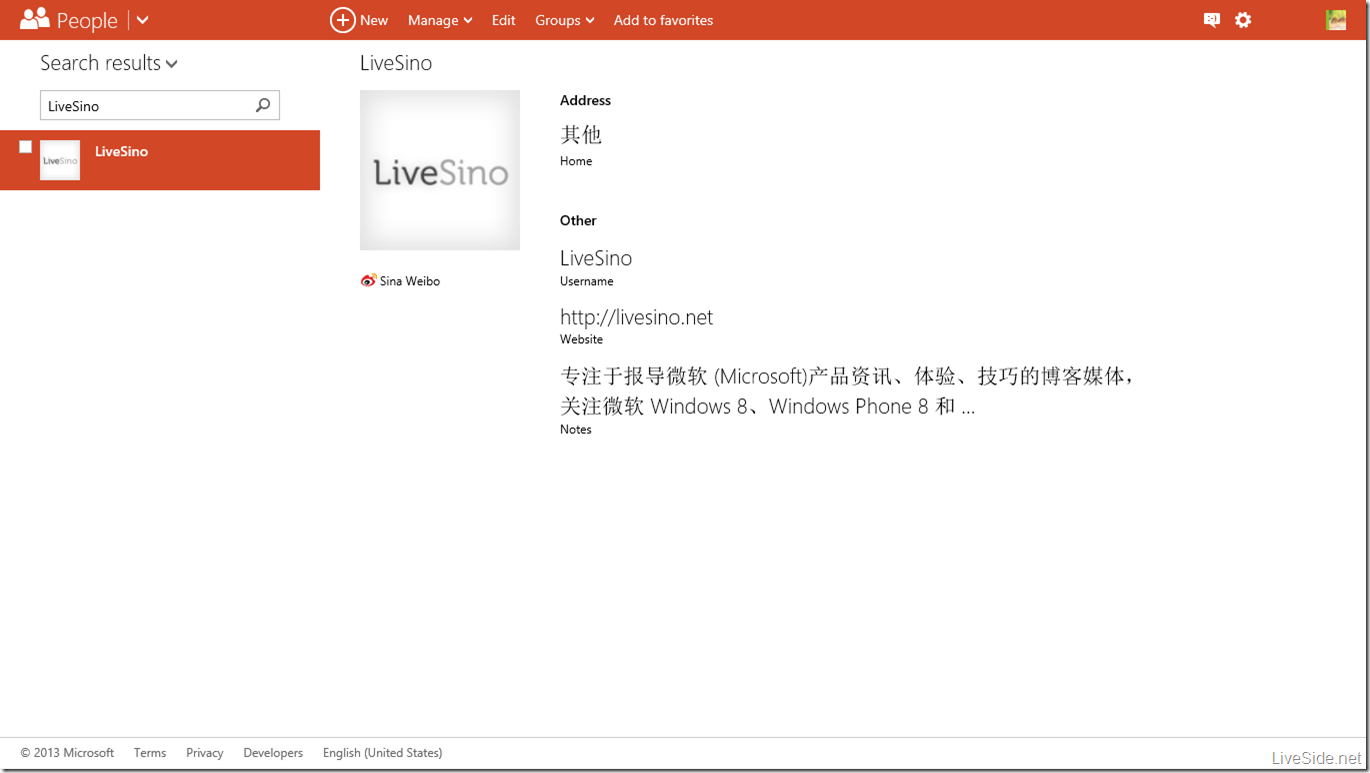
It appears that as at the time of posting, the connection is only partially enabled whilst Microsoft is slowly flipping on the switch. We are able see all of our Sina Weibo contacts on Windows Phone, Windows 8, and Outlook.com (people.live.com), as well as share files and folders to Sina Weibo followers directly from SkyDrive, however we can’t see any status updates flowing into our Windows Phone and Windows 8 feeds, nor can we post any status updates via our Windows Phone. In fact, we get an “Attention required” error on our Windows Phone 8, like the one shown below:

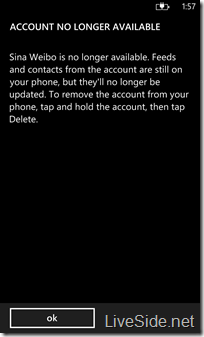
If you have a Sina Weibo account, you can connect it to your Microsoft account now by going to http://profile.live.com/services/connect?appid=sinwe. Oh and if you do have an account (and can read Chinese), be sure to follow our friend Picturepan2’s LiveSino account!