 Microsoft released the final Office Web Apps to the latest version in line with Office 2013 back in October last year, but that doesn’t mean the work stops there. On the official Office blog today, Microsoft detailed the latest updates to the Office Web Apps, now available on SkyDrive (and Outlook.com). Below are the details:
Microsoft released the final Office Web Apps to the latest version in line with Office 2013 back in October last year, but that doesn’t mean the work stops there. On the official Office blog today, Microsoft detailed the latest updates to the Office Web Apps, now available on SkyDrive (and Outlook.com). Below are the details:
- Copy and paste pictures from the web – Users of Word Web App, PowerPoint Web App, and OneNote Web App can now easily insert pictures from the web into their documents. Simply copy the image you want from a website, and then pressing “CTRL+V” inside the document, and viola – the image is inserted into your document.
- Floating formatting toolbar – Consistent with Office 2013, users of Word Web App, PowerPoint Web App, and OneNote Web App now has the floating formatting toolbar available whenever they select a text (in Word and OneNote Web Apps) or right-click a shape (in PowerPoint Web App). Check out a screenshot below:
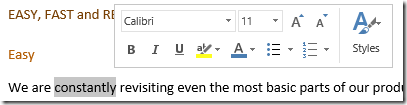
- Format text in shapes in PowerPoint Web App – The last PowerPoint Web App update added the ability to insert and edit shapes, but without the ability to actually format the text within the shapes. This update brings full text editing capabilities to texts within shapes in PowerPoint Web App.
- Edit slide layouts and copy slide contents to another in PowerPoint Web App – Users are now able to copy-and-paste entire slide contents into another, as well as the ability to edit slide layouts within PowerPoint Web App. Check out the screenshot below:
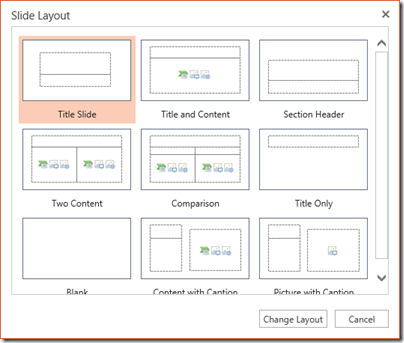
- View comments in Excel Web App – The previous Office Web App update introduced the ability to view and edit comments in Word and PowerPoint Web Apps. Today’s update introduces the ability to view comments within Excel Web App. Whilst viewing comments is not possible, you still cannot create or edit comments within Excel Web App. Check out a screenshot below:
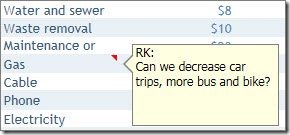
- Enhanced touch capabilities in Excel Web App – The latest update also brought enhanced touch capabilities to Excel Web App. Users can now easily move and resize charts using touch, as well as selecting multiple cells by dragging the selection handle. This was probably one of the biggest annoyances of using Excel Web App in the previous version using touch devices such as the Surface, and this update brings it closer to the Excel 2013 desktop app.
Unfortunately, like the last update, there hasn’t been any significant improvements to the OneNote Web App (besides the addition of the floating formatting toolbar and copy-and-paste web images). Nonetheless this is still good news for Office Web Apps and SkyDrive users, and it is great to see Microsoft continuing to release improvements and updates for Office Web Apps. You can try these new features out in SkyDrive.com for yourself now!