Microsoft finally unveiled Windows Phone 8 at the Windows Phone Summit held on Wednesday, giving us a sneak peek at some of the platform changes, new Start menu, new business and developer features, as well as the announcement of Windows Phone 7.8. However, as mentioned by Joe Belfiore, this is by no means everything that is coming to Windows Phone 8, and Microsoft is set to unveil more consumer and developer-focused details during future events later this year (perhaps an upcoming BUILD conference?).
If you’ve watched the 2 hour long keynote, or you’ve read our quick summary, you would’ve known all the details announced during the event. However, this post is not about what was announced, but all about what they haven’t yet revealed.

According to Paul Thurrott from WinSupersite, during December 2011 details about Windows Phone codename “Apollo” has already trickled out, and the leak during February this year further confirmed those details. Whilst the Windows Phone Summit yesterday confirmed many of the leaked details, some more consumer and developer focused details were intentionally not revealed. But thanks to Thurrott, who posted all the details from the slides he obtained in December 2011, we can now expect what else is coming to Windows Phone 8. Below is a summary of everything Microsoft didn’t reveal during the event yesterday:
 DataSmart – based on the metered broadband connection capabilities in Windows 8, DataSmart helps users to monitor their data usage on their Windows Phone 8 device, and ensures that users get the most out of their data plans. This is comprised of:
DataSmart – based on the metered broadband connection capabilities in Windows 8, DataSmart helps users to monitor their data usage on their Windows Phone 8 device, and ensures that users get the most out of their data plans. This is comprised of: - Cloud-based browser proxy service in Internet Explorer 10 – which limits the amount of data used by Internet Explorer 10 and apps by compressing web traffic. It is said that this feature saves about 30 percent in bandwidth usage.
- DataSmart app – allow users to monitor their data usage against their carrier’s data plan. The Live Tile allow users see their data usage on the fly:
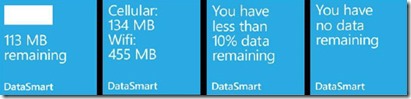
- Local Scout Wi-Fi hotspot searching – a new feature to Local Scout that will help users find nearby Wi-Fi hotspots. Windows Phone 8 can also be configured to automatically offload from cellular data to mobile operator-owned Wi-Fi networks, without any user action required.
 Cross-screen shared experiences – Windows Phone 8 reimagines Windows, and will provide users the ability to interact with their other devices based on Windows 8, Windows RT, Xbox, and the web. These are achieved by the following scenarios:
Cross-screen shared experiences – Windows Phone 8 reimagines Windows, and will provide users the ability to interact with their other devices based on Windows 8, Windows RT, Xbox, and the web. These are achieved by the following scenarios: - Xbox SmartGlass – we’ve heard about this at E3, which allow Windows Phone 8 to connect with Xbox 360 to make games and contents more interactive and more engaging. This is also augmented by Play To and Play on Xbox functionalities in the various Xbox Live Games, Xbox Music and Xbox Video apps, similar to Windows 8’s counterparts.
- Device Management – device management can now be done over the air via a new Metro style sync app or via the Windows Phone website. Users can also share content from their Windows 8/RT based devices to the phone using standard home networking sharing technologies.
- NFC wireless sharing – using the built-in NFC tap and share feature, you can share photos, Office docs, and contact info by simply tapping with another NFC-enabled device. This was actually shown during the Windows Phone Summit yesterday.
 SkyDrive integration – Microsoft’s own cloud storage service, SkyDrive, will play a big part in Windows Phone 8. The cloud storage will be seamlessly integrated throughout the OS, making it on par with what’s available on Windows 8 PCs. Here’s what’s coming:
SkyDrive integration – Microsoft’s own cloud storage service, SkyDrive, will play a big part in Windows Phone 8. The cloud storage will be seamlessly integrated throughout the OS, making it on par with what’s available on Windows 8 PCs. Here’s what’s coming: - Cloud Music and Video access – SkyDrive is no longer just limited to the Office and Photos hubs, serving only documents and pictures directly from the cloud to your phone, but also music and videos. Users will be able to access their music and videos stored on SkyDrive directly from the new Xbox Music and Xbox Video apps.
- Fetch – SkyDrive’s “fetch” functionality, currently available on the SkyDrive application for Windows, will be built-in to Windows Phone 8. You will be able to navigate into your phone’s storage via SkyDrive.com, and copy content (like camera-taken photos) back and forth seamlessly.
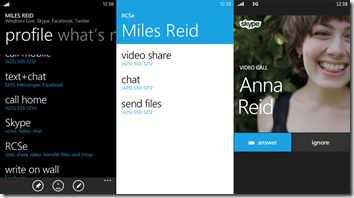 Seamless communications – This was actually partially announced during the Windows Phone Summit, where developers can create VoIP apps that plug into Windows Phone 8’s existing calling feature so Internet calls can be answered like traditional phone calls, using the same calling interface. Windows Phone 8’s contact cards will also be extensible, such that these apps can hook into the contact cards and register a link to initiate communicate with the contact. A few new details were also revealed:
Seamless communications – This was actually partially announced during the Windows Phone Summit, where developers can create VoIP apps that plug into Windows Phone 8’s existing calling feature so Internet calls can be answered like traditional phone calls, using the same calling interface. Windows Phone 8’s contact cards will also be extensible, such that these apps can hook into the contact cards and register a link to initiate communicate with the contact. A few new details were also revealed: - New social networking integration – particularly with those social networks in China, such as Sina Weibo, will be coming. It is said that more functionality to existing and new social networks will also be coming.
- Rich Communications Suite (RCSe) app – a dedicated RCSe app will be coming, being co-developed with Nokia, and takes advantage of the extensibility features of the contact card and calling interface. It will meet operator requirements and provides cross-communications app integration via the RCSe service.
- Skype app – a revised Skype app will also be coming which also takes advantage of the extensibility features of the contact card and calling interface, so that a “Skype” option will appear next to phone numbers, messaging links, and the like, for those contacts that use Skype.
- New way to app – Besides the extensibility features for new VoIP apps, developers can also create new type of apps built around the Camera. And similar to Windows 8, app-to-app communication will also be facilitated by the Windows Phone 8 OS:
 Lens apps – In Windows Phone 7.x, Microsoft allowed individual OEMs to customise the Camera app, but created an inconsistent experience across various devices from different OEMs. Windows Phone 8 is set to change this, and with the help of Nokia, the OS will includes a basic Camera with great new features that provide most of what users are looking for. However, this is now also extensible and Microsoft will let third party apps plug into the Camera experience, letting these Lens apps to be launched when a user presses the camera button (rather than the built-in Camera app). You will also be able to identify in the Photos hub which pictures was taken with which Lens app, and then subsequently edit it within the corresponding Lens app.
Lens apps – In Windows Phone 7.x, Microsoft allowed individual OEMs to customise the Camera app, but created an inconsistent experience across various devices from different OEMs. Windows Phone 8 is set to change this, and with the help of Nokia, the OS will includes a basic Camera with great new features that provide most of what users are looking for. However, this is now also extensible and Microsoft will let third party apps plug into the Camera experience, letting these Lens apps to be launched when a user presses the camera button (rather than the built-in Camera app). You will also be able to identify in the Photos hub which pictures was taken with which Lens app, and then subsequently edit it within the corresponding Lens app. - App-to-app communication – Much like Windows 8’s contracts feature, Windows Phone 8 will also support the same app-to-app communication functionality. An example was actually shown during the Windows Phone Summit, where within a third party app a user is able to quickly check-in via the Facebook app, without even leaving the first app.
- Enhanced personalization – Windows Phone 8 will help people to learn even more about their surroundings thanks to features like Bing, Local Scout, and Maps. Even the Windows Phone Marketplace gets more personalized, allowing you to quickly surface the apps you care about:
- Location and context-sensitive recommendation – It is said that Windows Phone 8’s Local Scout will offer a new personal recommendations feature, and other new location- and context-sensitive features will also be coming.
 Bing integrated into Marketplace – The Windows Phone marketplace will automatically list the known good apps that are matched to the user’s buying and downloading habits. You will notice things like “Top Apps for You”, similar to the Windows Store on Windows 8/RT.
Bing integrated into Marketplace – The Windows Phone marketplace will automatically list the known good apps that are matched to the user’s buying and downloading habits. You will notice things like “Top Apps for You”, similar to the Windows Store on Windows 8/RT.
Of course, please take into account that the above is based on information obtained back in December last year, so things may have changed since then. Further we’d also expect whole heaps of other new features and enhancements coming to Windows Phone 8 that wasn’t documented in these early leaks (the new Start screen for example, was something that no one has heard of before). So there’ll still be plenty of things to be excited about Windows Phone 8 in the months ahead!
Image Credit: WinSupersite